|
If you have read my blog before, then you know that I am a massive fan of all things Google for education, especially Google Forms. Google Forms have transformed the way that I give students vocabulary and grammar tests. I always give the students a set of vocabulary words or grammatical structures (imperative commands, conjugations, past participles, negative instructions etc.) to learn. I make the test sets using Quizlet and here is one example. I make a Google Form into a Google Quiz (see my step-by-step guide on how to do this here) and send it out to my students at the start of the lesson. The wonderful thing about using this method is that it is so quick for the students to complete and they all receive instant feedback once they are finished and click to see their score. All the results are stored for me in my original form document so that I can keep records.
0 Comments
As part of digital citizenship we should be teaching students not to use images that infringe on copyright. Did you know that in Google you can search for images labeled for noncommercial reuse? All you need to do is click on tools and make your selection. See how below. Good websites offering free images and pictures are:
At the Google App event summit last weekend (see my post about my weekend with Google here), Dean Stokes led a session called Design Online. One of the tools that we looked at in that session was Adobe Spark. Adobe Spark allows you to create great images for social media posts as well as excellent typography effects. See the graphic that I created below.
|
Juliet Orchard
I have been teaching French and Spanish for 13 years. I qualified and started teaching in the UK, and I currently work at Shanghai Community International School, China. I have experience teaching GCSEs and IB DP and MYP. Find out more about me within these blog pages or below at Linked In. Archives
June 2020
Categories
|
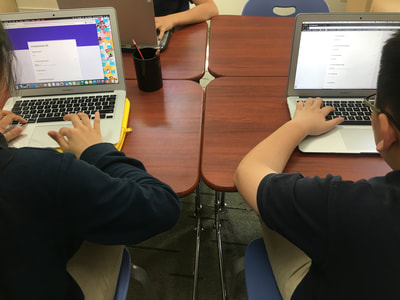
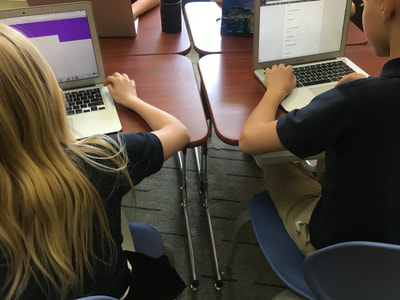
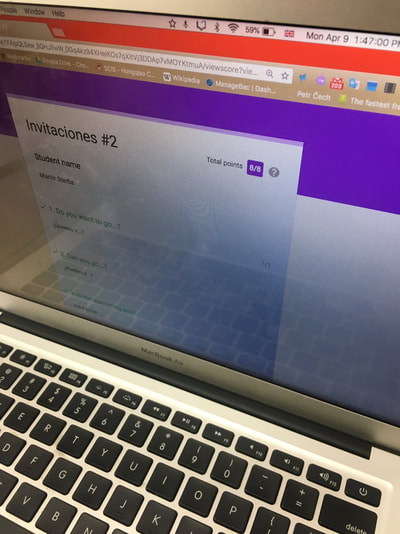
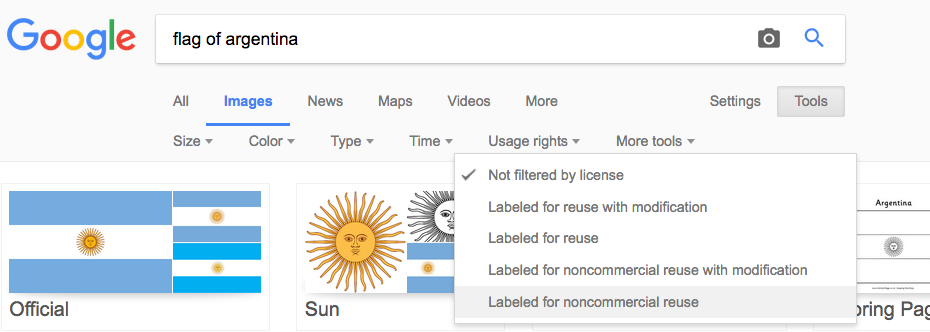
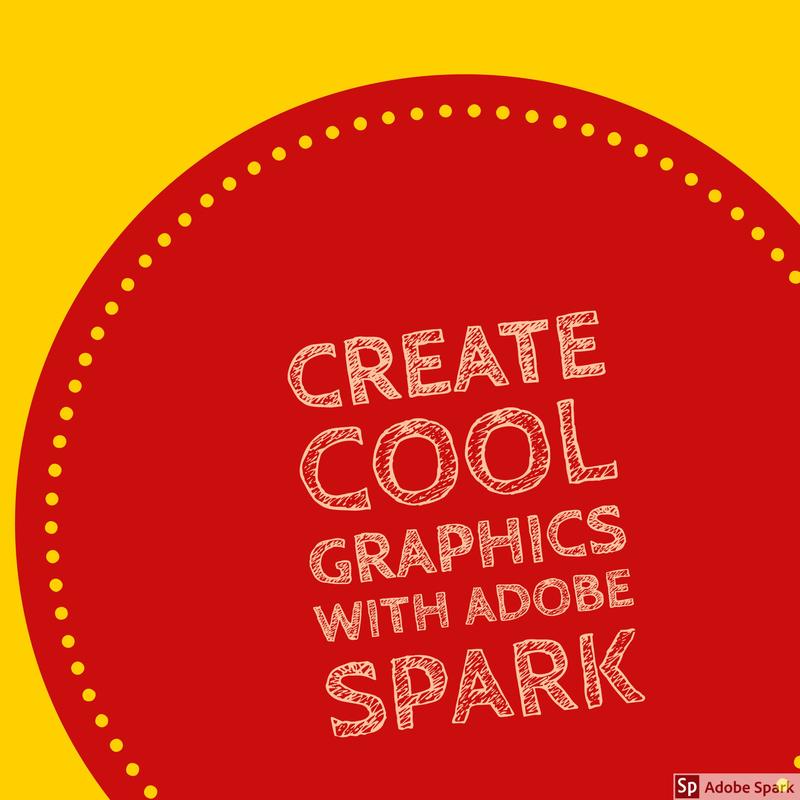


 RSS Feed
RSS Feed